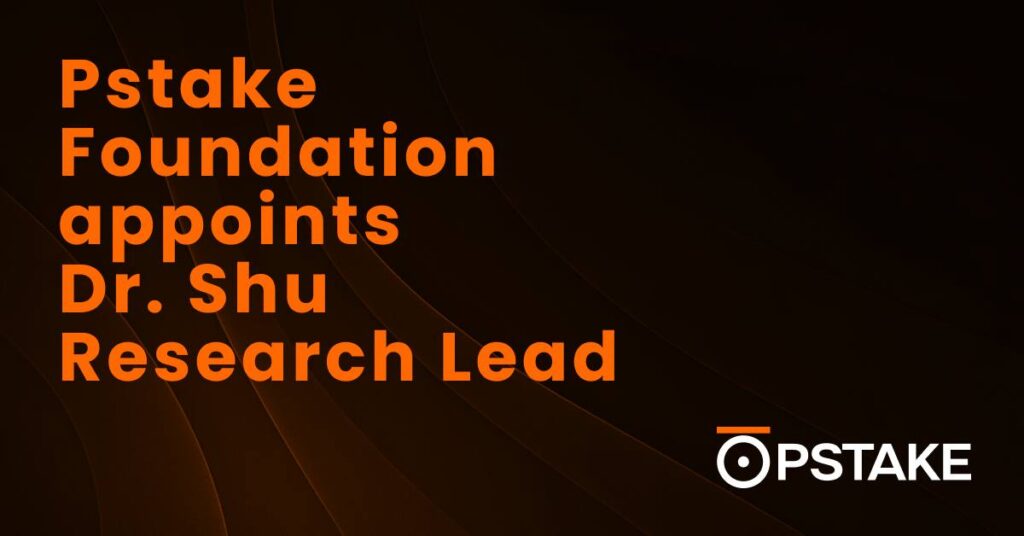pSTAKE’s native governance token, $PSTAKE, is making its public debut on CoinList in the upcoming public sale. You can learn more about the role of $PSTAKE here.
5% of the total genesis supply (25M $PSTAKE) has been allocated for the public sale. The details of the sale structure can be found here.
While the intention of the sale is wide distribution of $PSTAKE tokens, we would also like to take this opportunity to stand by our promise of incentivising early pSTAKE users (both existing and new) to get involved with the pSTAKE ecosystem and contribute to the growth of the protocol. This will be achieved via a priority queue, as outlined below.
Read ahead to learn how to register for the $PSTAKE token sale on CoinList and for details about how you can access the priority queue by getting hands-on with the pSTAKE protocol.
Contents
- CoinList Registration
- $PSTAKE Public Sale Registration
- Priority Queue Registration
1. CoinList Registration
First-time users on CoinList will first have to register as a user and complete the KYC process using a government-issued ID.
Existing users can directly log into their account on the CoinList website, and find the $PSTAKE public sale registration link under ‘Token Sales’. Click on the link and skip to the ‘$PSTAKE Public Sale Registration’ section below.
Step 1 – Create an Account
If you are new to CoinList, click here to begin the registration process.
Step 2 – Check Participant Requirements
Review the participant requirements displayed on the page to confirm you are eligible.
Note: You will need to have the following to complete the verification process.
- Webcam
- Your passport or other government-issued photo ID
Step 3 – Verify Identity
Enter your information in the corresponding fields.
Step 4 – Complete KYC
Complete the KYC process by verifying your documents and photo.
Once successfully verified, you are ready to register for the $PSTAKE token sale on CoinList.
2. $PSTAKE Public Sale Registration
The next stage of the process is registering for the $PSTAKE token sale itself. Existing users can directly log into their account on the CoinList website, and find the $PSTAKE public sale registration link under ‘Token Sales’.
Step 5 – Complete the Quiz
Complete the qualification quiz by answering the multiple choice questions displayed.
Step 6 – Set Up Google Authenticator
In order to secure your account, you must follow the instructions displayed to connect your Google Authenticator app to your CoinList account. Enter the authentication code shown on your app in the field and click ‘Enable’.
Step 7- Set Up CoinList Wallet
Click the ‘Set up CoinList wallet’ button to complete the process.
After setting up your wallet, your registration for the $PSTAKE public sale will be complete.
You’re now ready to register for the priority queue, if you wish to do so.
3. Priority Queue Registration
CoinList public sales are generally very popular and are thus competitive to gain entry to. However, we would like to grant privileges to our active supporters who have contributed towards pSTAKE’s growth. We have therefore devised a mechanism to allow protocol users to gain access to a priority queue for the sale.
CoinList priority queue is an invite-only queue that is significantly shorter than the main sale queue, running in parallel to the main queue, giving the invitees a much higher chance of securing an allocation.
Priority queue invites are usually only granted to long-term CoinList users. For the $PSTAKE sale, however, pSTAKE protocol users will also be given access to the priority queue (in addition to other select individuals, as determined by CoinList), based on pre-determined eligibility criteria.
Note: Both new and existing pSTAKE users can meet the eligibility criteria, as outlined below.
Eligibility Criteria
For existing pSTAKE users:
All users who have performed ANY ONE of the following actions via the pSTAKE application before the announcement of the $PSTAKE token sale are automatically eligible for the priority queue:
- Deposit native assets (ATOM or XPRT) to mint pTOKENs.
- Stake pTOKENs to mint stkTOKENs.
- Claim rewards accrued on the staked stkTOKENs.
- Unstake stkTOKENs to mint pTOKENs.
- Withdraw pTOKENs to withdraw native assets.
Note: Snapshot was taken at 00:00 UTC 8th December, 2021.
For new pSTAKE users:
If you have not used pSTAKE yet, you can still be eligible by executing ANY ONE of the below actions before the $PSTAKE public sale registration deadline (December 13 at 23:59 UTC):
- Mint stkATOM: Use the pSTAKE application to mint stkATOM by depositing ATOM (purchasing stkATOM from existing liquidity pools is not an eligible action).
- Mint stkXPRT: Use the pSTAKE application to mint stkXPRT by depositing XPRT (purchasing stkXPRT from existing liquidity pools is not an eligible action).
- Supply liquidity to the stkATOM/ETH pool on SushiSwap: After providing liquidity in the pool, you must stake your LP tokens with pSTAKE or else you will be deemed ineligible.
- Supply liquidity to the stkXPRT/ETH pool on SushiSwap: After providing liquidity in the pool, you must stake your LP tokens with pSTAKE or else you will be deemed ineligible.
See our pSTAKE: Zero to One article or our documentation for guidance on how to use pSTAKE. pSTAKE user video tutorials are available here (for Keplr users) and here (for Ledger users).
Note: Entry into the priority queue DOES NOT guarantee an allocation during the sale.
Submitting Signature
Once you have fulfilled any of the abovementioned eligibility criteria, you must register for the priority queue by submitting your signature so we can confirm the action has been completed, as outlined below.
Step 1 – Click ‘Submit Wallet and Signature’
Once you have successfully registered for the $PSTAKE public sale, you will see an option on the ‘Registration Complete’ page to ‘Submit Wallet and Signature’. Click this button.
Step 2 – Enter Your Ethereum Wallet Address
After clicking on ‘Submit Wallet and Signature’, the following pop-up will appear:

In the ‘Wallet Address’ field, enter the ERC20 wallet address that you used to interact with the pSTAKE protocol (your MetaMask Ethereum wallet address used with pSTAKE).
Step 3 – Connect MetaMask to MyEtherWallet
To sign the message as required for the ‘Paste signed message here’ field, we are going to make use of a service called MyEtherWallet. You must first connect your MetaMask to MyEtherWallet via the directions outlined below.
Note: You must connect your MetaMask Ethereum wallet address that you used to interact with the pSTAKE protocol.
Navigate to the MyEtherWallet website, and click the ‘Access My Wallet’ button. You will see the following:
Select the ‘Browser Extension’ option. A MetaMask pop-up should appear, but if it doesn’t then click the MetaMask icon at the top of your browser. You should see a ‘Connect With MetaMask’ window.
Select the relevant account(s) and click ‘Next’. Review the access you’re granting, and if you’re happy click ‘Connect’.
Your MetaMask wallet should now be connected to MyEtherWallet.
Step 4 – Sign Message
Next we need to sign the message to paste into the ‘Paste signed message here’ field on the CoinList website. Firstly, copy the message from the ‘Copy and sign this message’ field.

Navigate back to MyEtherWallet and click the ‘Message’ drop-down menu item in the left navigation panel and select ‘Sign Message’:

In the ‘Signature’ field, paste the message you copied above, and click the ‘Sign’ button:
Approve the signature transaction via the Metamask pop-up (click ‘Sign’):

Once the transaction is approved, the next screen will show a Message Signed field.
Copy the 130 character-long string under “sig”. Do not use the ‘Copy’ button on MEW.
Step 5 – Paste the Signed Message into the CoinList Form and Confirm
Navigate back to the CoinList website and paste this character string under the ‘4.Paste the Signed message here’ section.
Next, click ‘Verify wallet address’.
After you finish the signature signing process, you will see the following message:
You have now successfully registered for the priority queue.
A snapshot will be taken after the registration deadline, on December 13 at 23:59 UTC. The wallet addresses registered for the priority queue will be verified against the snapshot data, and all verified participants will be notified regarding their entry into the priority queue.
Note: Entry into the priority queue DOES NOT guarantee an allocation during the sale.
If you have any further questions, please don’t hesitate to reach out to us in our Telegram community group.
About pSTAKE
pSTAKE is a liquid staking protocol that unlocks liquidity for your staked assets. With pSTAKE, you can securely stake your Proof-of-Stake (PoS) assets, participate in protocol improvements and security to earn staking rewards, and receive staked underlying representative tokens (stkASSETs) which can be used to explore additional yield opportunities across DeFi.
At present, pSTAKE supports Binance Chain (BNB), Cosmos (ATOM), Persistence (XPRT), and Ethereum (ETH) networks’ native tokens, with a view to support more chains and assets in the future (SOL, and AVAX).
Developed by Persistence
Persistence is a Tendermint-based, specialised Layer-1 network powering an ecosystem of DeFi applications focused on unlocking the liquidity of staked assets. Persistence facilitates the issuance and deployment of liquid-staked stkASSETs, allowing users to earn staking rewards while participating in DeFi primitives, such as lending/borrowing and liquidity provisioning on DEXs.
Persistence aims to offer a seamless staking and DeFi experience for PoS (Proof-of-Stake) users and enable developers to build innovative applications around stkASSETs.
Join Our Movement
Twitter | LinkedIn | Telegram | YouTube | Reddit | [email protected]