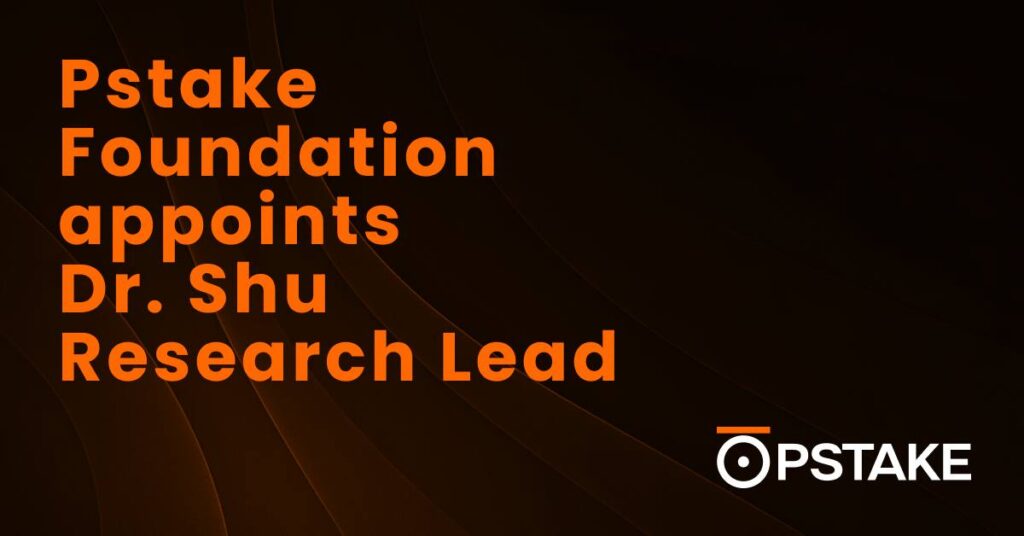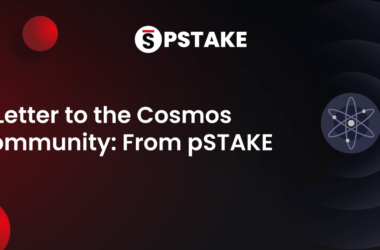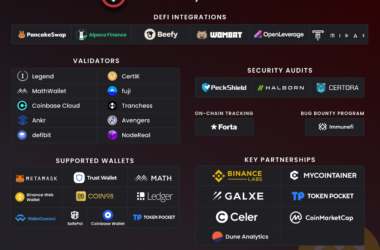The pSTAKE team is excited to announce that we’ve launched the testnet version of the stkETH implementation on Ethereum 2.0. Our end goal of deploying this integration is to allow ETH holders to stake their assets in return for stkETH, the underlying representative token of ETH, as a liquid-staked asset.
As a result, this will expand the pSTAKE liquid staking ecosystem and open avenues for the ETH community to benefit from earning additional rewards through staked native tokens.
Today, we’ll be providing potential participants and community members with an overview of how the testnet implementation will work and how users can support this initiative by stress-testing the underlying application before the mainnet launch.
User Test Cases
Below are the two different test cases for users testing pSTAKE’s stkETH implementation on the testnet.
- Users are required to stake ETH
- Fewer than 32 ETH
- More than 32 ETH and less than 5% of the total staking pool
- More than 32 ETH and greater than 5% of the total staking pool
- LPs (liquidity providers) need to deposit liquidity to the PSTAKE/stkETH Uniswap pool.
Minting stkETH: User Case Scenarios
How stkETH Minting Works:
- The pSTAKE protocol checks the amount of ETH staked by the user:
- Case 1a: If a user stakes fewer than 32ETH, their stkETH tokens are minted by the pSTAKE protocol and provided instantaneously.
- Case 1b: If a user stakes 32 ETH or more, but less than 5% of the ETH present in the staking pool, their stkETH tokens are minted by the pSTAKE protocol and provided instantaneously.
- Case 1c: If a user stakes 32 ETH or more, and greater than 5% of the ETH within the staking pool, the pSTAKE protocol waits until the new validators have been activated (typically around 24-48 hours). After activation, the user can claim their stkETH by submitting a claim transaction on the pSTAKE app.
Case 1a/1b
Fewer than 32 ETH or more than 32 ETH but less than 5% of the total pSTAKE stake pool.
- Start by navigating to the pSTAKE testnet app.
- Connect your MetaMask wallet and select Goerli as your network.
- If you don’t have ETH tokens on the Goerli network, you can get some via the Goerli PoW Faucet.
- Click the Stake button to stake your ETH.
- Once the transaction is confirmed, you will receive stkETH in your wallet.
- To view your balance in MetaMask:
- Open the Assets section of MetaMask and click on Import Tokens
- Paste the stkETH token address 0x20cD69d52164e2707A90C1C5fA7f95e8943ae72F in the Token Contract Address field and click Add Custom Token
Case 1c
More than 32 ETH and greater than 5% of the total pSTAKE stake pool.
- Go to the pSTAKE testnet app.
- Connect your MetaMask wallet and select Goerli as your network.
- If you don’t have Goerli ETH, you can get some via the Goerli PoW Faucet.
- Click the Stake button to stake your ETH.
- Wait 24 to 48 hours. Your tokens will be locked as stkETH won’t be minted until a new validator is active.
- Once the validator is active, the Redeem button will be activated
- Press the button and sign the transaction in your MetaMask wallet to claim your minted tokens.
Case 2a
Provide liquidity to the PSTAKE/stkETH pool on Uniswap V3.
- After following the above steps to mint stkETH, you will automatically be sent some testnet $PSTAKE tokens to your wallet within one hour.
- Once received, follow this link to open Uniswap V3 to provide liquidity.
- Make sure your MetaMask is connected to the Goerli test network.
- Confirm the token addresses are correct (testnet):
stkETH: 0x20cD69d52164e2707A90C1C5fA7f95e8943ae72F
PSTAKE: 0x9225AeE0523A202c09A76D987F9D57C43Afd12B7 - Select the 0.3% fee tier and click the ‘full range’ button at the bottom left or manually adjust price data, then follow the instructions to provide liquidity.
Join Us
We invite users to participate in exploring and testing pSTAKE’s stkETH implementation on the public testnet to provide valuable feedback on bugs and issues before we go live. This is where our dedicated community plays a crucial role in contributing to key developments aimed at boosting the technology powering our liquid staking protocol.
Users are highly encouraged to note any issues, feedback, or support requests directly within the #stketh_discussion channel of our Discord server (under ‘PSTAKE’).
Join us today at http://testnet.eth.pstake.finance to get started.
About pSTAKE
pSTAKE is a liquid staking protocol that unlocks liquidity for your staked assets. With pSTAKE, you can securely stake your Proof-of-Stake (PoS) assets, participate in protocol improvements and security to earn staking rewards, and receive staked underlying representative tokens (stkASSETs) which can be used to explore additional yield opportunities across DeFi.
At present, pSTAKE supports Binance Chain (BNB), Cosmos (ATOM), Persistence (XPRT), and Ethereum (ETH) networks’ native tokens, with a view to support more chains and assets in the future (SOL, and AVAX).
Developed by Persistence
Persistence is a Tendermint-based, specialised Layer-1 network powering an ecosystem of DeFi applications focused on unlocking the liquidity of staked assets. Persistence facilitates the issuance and deployment of liquid-staked stkASSETs, allowing users to earn staking rewards while participating in DeFi primitives, such as lending/borrowing and liquidity provisioning on DEXs.
Persistence aims to offer a seamless staking and DeFi experience for PoS (Proof-of-Stake) users and enable developers to build innovative applications around stkASSETs.
Join Our Movement
Twitter | LinkedIn | Telegram | YouTube | Reddit | [email protected]