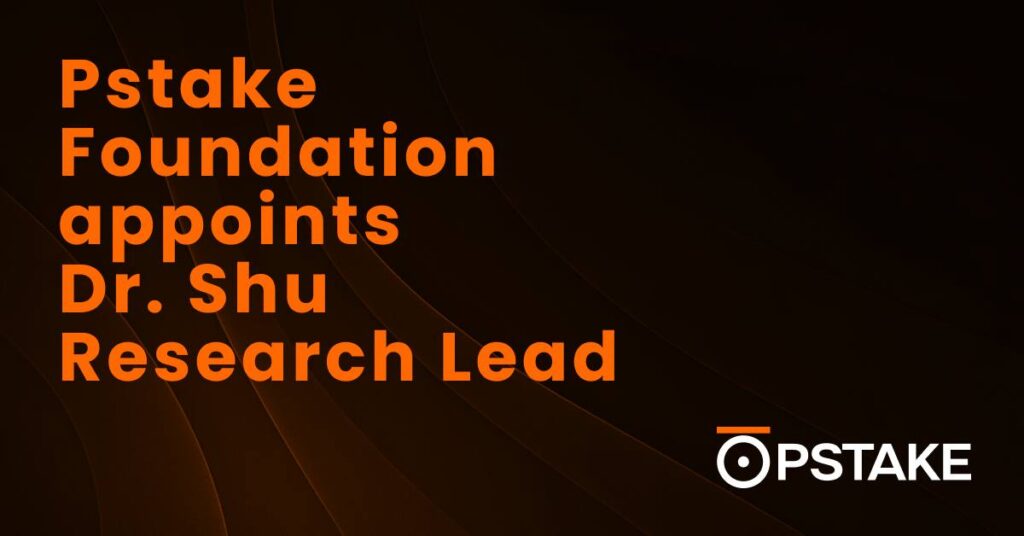Recently, pSTAKE introduced stkETH v2—a simple, innovative, and convenient ETH liquid staking solution on Layer 2s. A genuine Marvel that will unlock the full potential of ‘when liquid staking meets L2s’.
After completing the development work and conducting the first audit by Halborn Security, the pSTAKE team is thrilled to bring a public, incentivized testnet to the community. Join this exciting journey and be among the first to natively liquid stake ETH on L2s–Arbitrum & Optimism, only with PSTAKE.
Refer to the step-by-step guide below to learn how you can participate in the testnet and stand a chance to win rewards from a pool of $10,500 in PSTAKE tokens.
Step 1: Test the product on Arbitrum and/or Optimism
Feelin’ lucky? Now is the time to make history by natively minting stkETH (pSTAKE’s Liquid Staked ETH) for the first time on L2s – Arbitrum and/or Optimism.
1A) Liquid stake ETH to mint stkETH
- Visit https://testnet.app.pstake.finance/eth
- Connect your Metamask wallet using the “Connect Wallet” button on the top right corner of the screen.
- Select the network you want to stake your ETH from the dropdown on the top right of the screen. You will be able to select Ethereum Network or any of the supported Layer 2 networks– Arbitrum or Optimism.
- Use public faucets to acquire Goerli ETH for testing. Here are some of the publicly available faucets that you can access:
Goerli ETH on Ethereum
1. All That Node Faucet
2. Quick Node Faucet
3. Goerli Faucet
4. Infura Faucet
5. Paradigm Faucet
6. Moralis Facuet
Goerli ETH on Arbitrum
1. Triangle Platform Faucet
2. Quick Node Faucet
Goerli ETH on Optimism
1. Optimism Faucet
2. Triangle Platform Faucet
3. Quick Node Faucet
Note: You can also seamlessly use native bridges to transfer Goerli ETH to the Arbitrum/Optimism testnet networks.
- Back on the centre of the pSTAKE dApp screen, you will see two tabs – Stake and Unstake. Select the Stake tab (which should be selected by default) and choose between ETH or WETH to stake.
- Enter a non-zero ETH amount and click on the “Stake” button.
- If you are staking on Ethereum, you will get an option to select where you want to mint stkETH. Select among the options – Arbitrum, Optimism, or Ethereum. Click on the “Liquid Stake” button and confirm the transaction on Metamask.
- pSTAKE will issue stkETH to your wallet based on the ongoing exchange rate (you can see the ongoing exchange rate in the Stake tab). Instant issuance occurs when minting on the same chain. If minting from Ethereum to Layer 2 networks, it may take up to 20 minutes for stkETH to be minted.
1B) Bridge your stkETH from Ethereum to Arbitrum/Optimism
Note: To perform this action, it is essential to have minted stkETH on the Ethereum test network.
- Make sure your wallet is connected and select the Ethereum Network from the top right side of the screen.
- Navigate to the Menu section of the app on the left-hand side and select the “Bridge” option to proceed.
- Choose “stkETH” as the token and bridge it from the source network (Ethereum) to your desired destination network (Arbitrum/Optimism).
- Enter a non-zero amount of stkETH you wish to bridge.
- Click the “Transfer” button and approve the transaction on Metamask. Please note that it may take up to 20 minutes for your stkETH to be available on the designated L2 network.
Step 2: Provide feedback and help us improve
Fill out this form to share your experience, report any bugs, and provide suggestions for improvement. Your valuable feedback is crucial for us to enhance your experience with pSTAKE and deliver a seamless product on Mainnet. The pSTAKE team will assess the feedback quality and reward the top 10 submissions with $50 in PSTAKE each.
Step 3: Claim and Mint “stkETH Marvel NFT” on Galxe to unlock incentives on Mainnet
Congratulations on reaching this milestone! You have played an instrumental role in improving the experience, making you a true stkETH Marvel.
Now is the time to claim the quest on Galxe, where you can verify your interactions for steps 1 and 2 by minting the “stkETH Marvel NFT” on your preferred network(s), such as Arbitrum and/or Optimism here.
These NFT(s) will serve as a proof of your participation on testnet and unlock a rewarding opportunity to share a pool of $10,000 in PSTAKE (more details below).
While we highly encourage users to explore the product on both L2 networks (Arbitrum and Optimism), users must mint and hold at least one of the stkETH Marvel NFTs to be eligible for the rewards upon mainnet launch.
Kindly be patient, as the verification process on Galxe may take some time to update and sync the details. Once the data is updated, you can proceed to claim the quest and mint NFTs.
Incentivisation mechanism
The “stkETH Marvel” NFTs minted on either of the networks– Arbitrum/Optimism will serve as proof of participation in this testnet and will unlock stkETH rewards on Mainnet.
We have $10,500 in PSTAKE in incentives exclusively for our testnet participants, divided into two parts:
Beta testers: 10 most valuable feedback submissions win $50 in PSTAKE each.
Road to Mainnet: Claim exclusive stkETH Marvel NFTs on Galxe, proving testnet participation and unlocking a rewarding opportunity to share a pool of $10,000 in PSTAKE for staking a minimum of 0.1 ETH on pSTAKE Mainnet, based on the below-outlined criteria:
| Amount staked on Mainnet (ETH) | % USD value as incentives |
| 0.1 ETH – 5 ETH | 1% |
| 5 ETH – 50 ETH | 0.5% |
| 50 ETH – 250 ETH | 0.25% |
Example: If a user successfully completes the on-chain testnet steps, submits a valid feedback, mints the NFT on Galxe and stakes 1 ETH (assuming price is $1850) on pSTAKE Mainnet, they will be airdropped 1% of staked amount, i.e. $18.5 in PSTAKE tokens.
Thank you for participating in this Testnet!Got any questions? Ask us on our discord and we will be happy to assist you. Keep an eye on our Twitter and visit https://pstake.finance/eth/testnet to learn more.