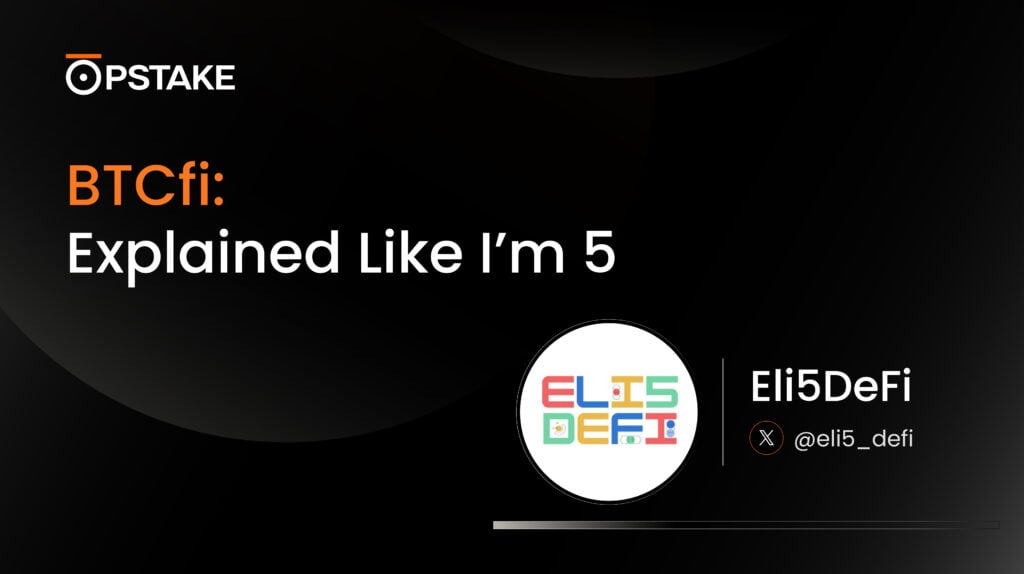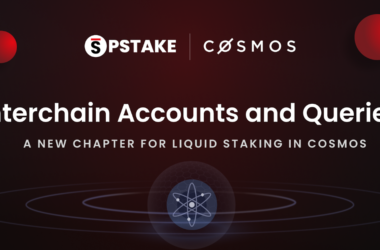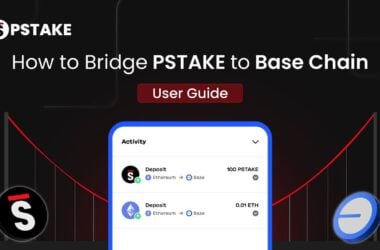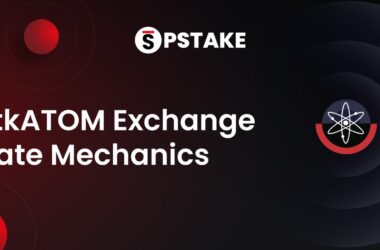On 6th December 2023, stkOSMO went live on pSTAKE allowing users to seamlessly liquid Stake OSMO with 75 Osmosis validators.
With the goal of establishing a strong presence in the Osmosis DeFi Ecosystem, stkOSMO aims to anchor its liquidity on the Osmosis protocol and potentially get integrated with leading protocols like Quasar Finance (vault), Mars Protocol and Umee (Borrowing/Lending), Levana Finance (Perpetual), and more.
Here’s how to use the pSTAKE app to liquid stake OSMO 👇
Stake OSMO to mint stkOSMO
Before you get started, please note that you may need a nominal amount of OSMO and XPRT to pay for any associated transaction fees for respective networks.
Step 1: Navigate through the pSTAKE app
- Go to https://app.pstake.finance/cosmos, and ensure you are on the Persistence Network.
- Connect your Cosmos wallet, carefully read and accept the terms & conditions before starting.
Step 2: Stake your OSMO
- Ensure that you are on the Staking page, where the “Stake” tab will be selected by default.
- Select the token you want to stake, in this case, “OSMO”. You can check the available OSMO amount displayed below the token ticker.
- Enter any non-zero amount of OSMO that you want to liquid-stake, and click on the “Liquid Stake” button at the bottom.
Step 3: Complete transactions
- Next, you may need to execute two separate transactions. The first one transfers OSMO from Osmosis to the Persistence Core-1 chain via IBC (if you don’t have OSMO on the Persistence chain already), and the second transaction liquid-stakes the transferred OSMO.
Please note that you would need a nominal amount of OSMO and XPRT to pay for transaction fees for respective networks. - After the transactions are confirmed, the pSTAKE protocol will stake your OSMO with 75 validators and issue stkOSMO into your wallet.
Congratulations – you’ve now successfully liquid-staked your OSMO on pSTAKE! Staking rewards will now be automatically compounded, generating additional yield.
Step 4: Check your balance
- To check your balance, go to the “Dashboard” page from the left vertical menu bar. Here, you can check all Cosmos Token or stkToken balances and manage your positions.
- To put your stkOSMO to work, go to the DeFi page from the vertical left menu bar and choose from the available DeFi integrations.
Unstake stkOSMO
Step 1: Navigate through the pSTAKE app
- Go to https://app.pstake.finance/cosmos and make sure your wallet is connected and you are on the Persistence Network
- Go to the Staking page and select the ‘Unstake’ tab on the right.
Step 2: Select from the Unstake options
- You will find two unstaking options: Flash Unstake and Regular Unstake.
A. pSTAKE’s unique and innovative Flash Unstake feature allows for instant redemption on your stkOSMO if the daily deposits match withdrawal requests. The amount available to redeem may be limited based on market conditions. Please note that a 1% fee is charged for Flash (instant) unstake.
B. Regular Unstake will work as normal unstaking, and you will have to wait for 14-17 days to get the underlying OSMO. - Select your preferred Unstake option and enter the amount of stkOSMO you want to unstake.
Step 3: Complete transaction
- Confirm the transaction to unstake the selected amount of stkOSMO. You will receive OSMO for stkOSMO based on the current exchange rate. If you have chosen ‘Flash Unstake,’ you will receive OSMO instantly; otherwise, for ‘Regular Unstake,’ you will receive OSMO for stkOSMO directly in your wallet after 14-17 days.
Please note that you may need a minimal amount of XPRT to cover the transaction fee.
About pSTAKE
pSTAKE is a multi-chain liquid staking protocol that unlocks liquidity for your staked assets. With pSTAKE, you can securely stake your Proof-of-Stake (PoS) assets to earn staking rewards, and receive staked underlying representative tokens (stkASSETs) which can be used to explore additional yield opportunities across DeFi.
At present, pSTAKE supports Binance Chain (BNB) and Cosmos (ATOM) networks’ native tokens, with a view to support more chains and assets like Osmosis (OSMO), DYDX, Persistence (XPRT), and Celestia (TIA) in the future.