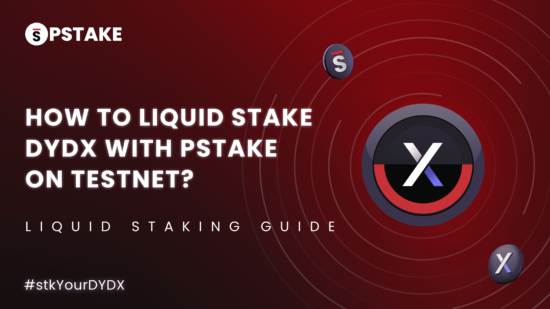After the dYdX chain v3 testnet upgrade, DYDX liquid staking with stkDYDX (pSTAKE issued liquid staked token for DYDX) is now live for everyone to #stkYourDYDX on testnet. You can learn more about stkDYDX, its key differences, and the benefits it brings to the dYdX Ecosystem in our earlier blog here.
This guide will help you get well-versed with the DYDX liquid staking experience on pSTAKE and also using stkDYDX in DeFi by providing liquidity on Dexter on the Persistence testnet. If you prefer watching, you can also view our video tutorial on the same here.
Before we start, it is important to note that the ‘DYDX’ token’s nomenclature on the testnet (set by the dYdX community) is ‘DV4TNT’. For ease of understanding, you can simply read ‘DV4TNT’ as ‘DYDX’ in this guide.
Step 1: Get DV4TNT toknes on Testnet
You can acquire DV4TNT test tokens in multiple ways. The easiest option is to get test XPRT or USDC tokens and swap them for test DV4TNT tokens on Dexter, the liquidity hub on Persistence.
- Go to one of the community XPRT faucets and get some test XPRT tokens in your wallet
- Go to https://testnet.app.dexter.zone/swap/
- Swap test XPRT tokens for test DV4TNT tokens (it is recommended to swap a maximum of 0.5 XPRT to test things out)
In case of using test USDC, please visit https://faucet.circle.com/ and once you have test USDC, follow the same steps as above to swap test USDC for test DV4TNT tokens on Dexter.
Step 2: Liquid stake DV4TNT on pSTAKE’s Testnet
- Go to https://testnet.app.pstake.finance/cosmos and connect your wallet that has the test DV4TNT tokens.
- Under the ‘Choose Asset’ dropdown, select DV4TNT.
- Liquid stake half of your amount balance (you will need the other half to provide liquidity on Dexter in the next step)
- Click on Deposit and sign the relevant wallet transactions

Step 3: Provide stkDV4TNT liquidity on Dexter’s Testnet
- Go to https://testnet.app.dexter.zone/pools, connect your wallet, and select the stkDV4TNT/DV4TNT
- Click on ‘Add Liquidity’ and select the amount of tokens
- Sign the relevant wallet transactions

And that’s it. You have successfully liquid staked your DYDX on the pSTAKE testnet and used it in DeFi on Dexter.
DYDX liquid staking launch
Soon, you can liquid stake your DYDX tokens on pSTAKE and use it in DeFi all across Cosmos and Ethereum. In case of any questions or support, please reach out to us on Telegram or Discord.