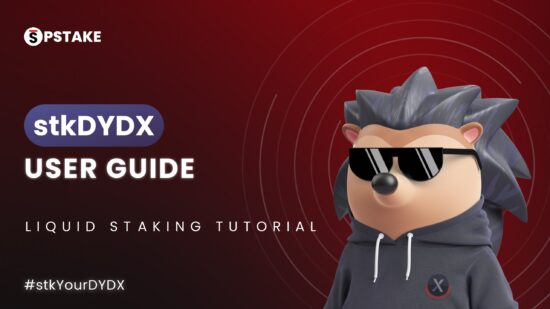DYDX liquid staking is Now LIVE on pSTAKE, powered by Persistence One.
stkDYDX will combine twin benefits for users’ staking rewards and DeFi opportunities while maintaining liquidity.
stkDYDX brings the following novel features to DYDX Liquid Staking:
- Auto-Compounded Staking Rewards: stkDYDX on pSTAKE offers a unique utility. All USDC rewards will be converted into DYDX tokens by swapping on the DYDX/USDC pool on Dexter and then staked with pSTAKE after every epoch in the background by the pSTAKE protocol.
- Enjoy a 0% protocol fee for the first two months!
- Flash Unstake Feature: Get access to assets immediately via instant redemption or “flash unstake” feature on pSTAKE.
- New Delegation Model for better decentralization: The staked DYDX will be staked with ~35 validators (50%+ of the active set validators) who meet the requirement.
- 300K PSTAKE incentives on stkDYDX/DYDX pool on Dexter.
To learn more about how to stake, unstake, and use your stkDYDX in Cosmos DeFi, read our comprehensive user guide below:
Stake DYDX to mint stkDYDX
To get started, please ensure that you have DYDX tokens in either the Keplr, Cosmostation, Leap Wallet or Ledger hardware wallet, allowing you to connect to the pSTAKE app interface. You may also need XPRT tokens in your wallet to pay any associated transaction fees.
Step 1: Navigate through the pSTAKE app.
Navigate to https://app.pstake.finance/cosmos and connect your wallet to the platform interface (switch the network if prompted). Accept the Terms & Conditions before starting. Select DYDX as the token from the drop-down.
Step 2: Stake your dYdX.
You’ll now be directed to the dYdX staking page, where the “Stake” tab will appear by default. On the page, the dYdX section displays your available dYdX balance in your Cosmos wallet address. Currently, for the first two months, a 0% fee is applicable, allowing users to earn a better yield by staking through pSTAKE.
Enter the amount of DYDX you want to liquid-stake, click “Liquid Stake” at the bottom, and then confirm the transaction in your wallet. The staked DYDX will be auto-delegated to ⁓35 delegators, resulting in more decentralization. pSTAKE’s delegation model is based on various parameters and recommends the final validator set and the amount of stake delegation to each validator.
Users can also check the current validator parameters and list of validators on validator distribution page.
Step 3: Complete IBC Transactions
Next, you’ll need to execute two separate transactions. The first transfers dYdX from Cosmos Hub to the Persistence Core-1 chain via IBC, and the second transaction liquid-stakes the transferred dYdX.
Your wallet will open and prompt you to approve both transactions one by one.
Step 4: Mint stkDYDX
After the transactions are confirmed, the pSTAKE protocol will issue stkDYDX into your wallet. Your current balance will be visible on the left-hand side of the page.
Congratulations – you’ve now successfully liquid-staked your DYDX on pSTAKE! Staking rewards will now be automatically compounded, generating additional yields.
Users can earn staking rewards in DYDX and USDC (from trading and transaction fees), but in the case of pSTAKE, all USDC rewards will be converted into DYDX tokens by swapping on the DYDX/USDC pool on Dexter and then staked with pSTAKE after every epoch in the background by the pSTAKE protocol.
Unstake stkDYDX
Step 1: Navigate through the pSTAKE app
Go to https://app.pstake.finance/cosmos and connect your wallet to the pSTAKE interface (switch the network if prompted). Select DYDX as the token from the menu bar.
Step 2: Enter the Amount of stkDYDX to Unstake
You’ll now be on the main interface – select the “Unstake” tab in the centre of the page and enter the amount of stkDYDX you wish to unstake.
You can select either the “Flash Unstake” option, or the “Regular Unstake” option is selected by default. pSTAKE allows users to instantly redeem stkDYDX for DYDX (with 0% fee for the first 2 months, and after that a small fee) on pSTAKE.
Step 3: Unstake stkDYDX (Regular Unstake)
Click “Unstake” and confirm the transaction in your wallet. Your stkDYDX will now be housed with pSTAKE until the corresponding unstaked DYDX tokens are ready to be claimed.
You can check your progress in the “Unstaking” section on the bottom left of your screen. Note that It will take about 30 days to unstake your assets before you can claim your dYdX for the Regular Unstake option.
Step 4: Unstake stkDYDX (Flash Unstake)
Click “Flash Unstake” and confirm the transaction in your wallet. Your stkDYDX will be instantly redeemed. This feature is perfect for users who desire instant liquidity.
pSTAKE allows users to access native token liquidity easily without imposing a mandatory waiting period by paying a small fee. Flash Unstake is one of the hallmark features of pSTAKE and stkDYDX users can enjoy it right from day one.
Step 5: Check your Balance
To check your balance, go to the “Dashboard” page from the left vertical menu bar. Here, you can check all Cosmos Token or stkToken balances and manage your positions.
To put your stkDYDX to work, go to the DeFi page from the vertical left menu bar and choose from the available DeFi integrations.
Use stkDYDX in DeFi
Provide Liquidity on Dexter
To put your stkDYDX to work, head over to the native Dexter app and begin by adding liquidity to the stkDYDX/DYDX Metastable pool. Simply click on the relevant pool and select “Add Liquidity.”
LPs will earn rewards from the trading fee generated on the pool and external PSTAKE rewards. 300K PSTAKE incentives are currently earmarked for incentivizing stkDYDX liquidity on Dexter.
About pSTAKE
pSTAKE is a liquid staking protocol that unlocks liquidity for your staked assets. With pSTAKE, you can securely stake your Proof-of-Stake (PoS) assets, participate in protocol improvements and security to earn staking rewards, and receive staked underlying representative tokens (stkASSETs) which can be used to explore additional yield opportunities across DeFi.
At present, pSTAKE supports Binance Chain (BNB), Cosmos (ATOM), Persistence (XPRT), Osmosis (OSMO), and dYdX (DYDX) networks’ native tokens, with a view to support more chains and assets in the future.