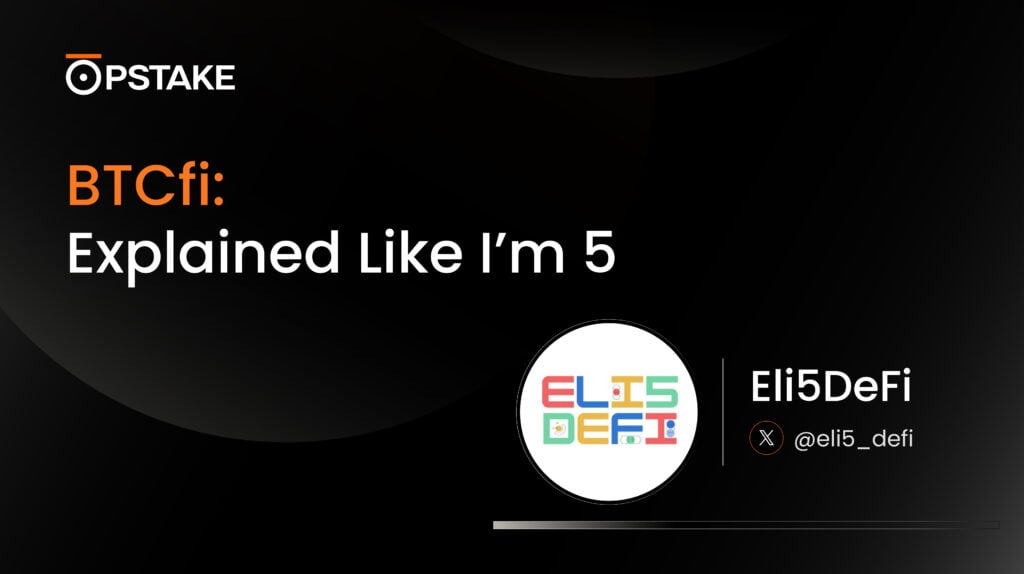pSTAKE’s ATOM liquid staking solution was recently launched on 12 January 2023, enabling users to mint stkATOM directly on the Persistence Core-1 chain and enter the world of Cosmos and IBC.
Users will soon be able to leverage their stkATOM to participate in opportunities across the Cosmos DeFi (Decentralized Finance) ecosystem through various integrations, allowing them to earn additional yield with their liquid-staked assets while simultaneously earning on-chain ATOM staking rewards.
To learn more about how to stake, unstake, and use your stkATOM in Cosmos DeFi, read our comprehensive user guide below.

Stake ATOM to mint stkATOM

To get started, please ensure that you have ATOM in either the Keplr or Ledger hardware wallet, allowing you to connect to the pSTAKE app interface. You may also need XPRT tokens in your wallet to pay any associated transaction fees.
Step 1: Navigate to the pSTAKE ATOM app.
Navigate to https://cosmos.pstake.finance/ and connect your wallet to the platform interface (switch the network if prompted). Accept the Terms & Conditions before starting.
Step 2: Stake your ATOM.
You’ll now be directed to the ATOM staking page, where the “Stake” tab will appear by default. On the page, the ATOM section displays your available ATOM balance in your Cosmos wallet address.
Enter the amount of ATOM you want to liquid-stake, click “Liquid Stake” at the bottom, then confirm the transaction in your wallet.
Step 3: Complete IBC Transactions.
Next, you’ll need to execute two separate transactions. The first transfers ATOM from Cosmos Hub to the Persistence Core-1 chain via IBC, and the second transaction liquid-stakes the transferred ATOM.
Your wallet will open and prompt you to approve both transactions, one by one.
Step 4: Mint stkATOM.
After the transactions confirm, the pSTAKE protocol will issue stkATOM into your wallet. Your current balance will be visible on the left-hand side of the page.
Congratulations – you’ve now successfully liquid-staked your ATOM on pSTAKE! Staking rewards will now be automatically compounded, generating additional yields.

Unstake stkATOM

pSTAKE has redemptions live since day 1, regardless of the Liquid Staking Module by Iqlusion live on the Cosmos Hub. You can unstake your stkATOM to receive your underlying ATOM tokens in a quick & easy manner. There are 2 available unstaking options and a claim process to complete the entire unstaking flow
- Redeem Instantly
- Unstake (subject to a 21-25 day unbonding period on the Cosmos Hub)
Redeem Instantly
Step 1: Navigate to the pSTAKE ATOM app.
Go back to https://cosmos.pstake.finance/ and connect your wallet to the pSTAKE interface (switch the network if prompted).
Step 2: Enter the Amount of stkATOM to Redeem.
Once you’re back on the ATOM staking page, “Redeem Instantly” will be selected as the preferred option by default. Next, enter the amount of stkATOM that you would like to redeem and click “Redeem Instantly” to proceed.
Note that the amount available to redeem may be limited based on protocol liquidity.
Step 3: Redeem stkATOM for ATOM.
Your wallet will enable a popup and prompt you to confirm the transaction. Once confirmed, stkATOM will be removed from your wallet and exchanged for ATOM (dependent on the current exchange rate and instant redemption fees).
The corresponding amount of ATOM will then be sent to your wallet directly on the Cosmos Hub thanks to IBC.
Unstake
Step 1: Navigate to the pSTAKE ATOM app.
Go to https://cosmos.pstake.finance/ and connect your wallet to the pSTAKE interface (switch the network if prompted).
Step 2: Enter the Amount of stkATOM to Unstake.
You’ll now be on the main interface – select the “Unstake” tab in the center of the page and enter the amount of stkATOM you wish to unstake.
Remember that you’ll need to select the “Unstake” option, as the “Redeem Instantly” option is selected by default.
Step 3: Unstake stkATOM.
Click “Unstake” and confirm the transaction in your wallet. Your stkATOM will now be housed with pSTAKE until the corresponding unstaked ATOM tokens are ready to be claimed.
You can check your progress in the “Unstaking” section on the bottom left of your screen. Note that It will take between 21 to 25 days (unbonding period) to unstake your assets before you can claim your ATOM.
Claim (not required if you Redeem Instantly)

Step 1: Navigate to the pSTAKE ATOM app.
Visit https://cosmos.pstake.finance/ and connect your wallet to the pSTAKE interface (switch the network if prompted).
Step 2: Claim ATOM.
Once you’re on the page, the “Claim” button will appear in the bottom left-hand corner. Select “Claim” and a window will appear, displaying any available or in-progress claim or unstake requests.
Confirm the transaction in your wallet to proceed. pSTAKE will then send the claimed ATOM to your wallet directly on Cosmos Hub via IBC.
All pending claim requests occur in a single transaction, with the corresponding balances appearing on the left side of the page.

Get Started Now
The goal of this guide is to serve as a helpful resource to walk users through the entire staking and unstaking process for ATOM & stkATOM, in addition to how to use your stkATOM across our current Cosmos DeFi integrations.
For more information, make sure to visit pstake.finance/atom and dive deeper into everything surrounding our new ATOM liquid staking implementation.

About pSTAKE
pSTAKE is a liquid staking protocol that unlocks liquidity for your staked assets. With pSTAKE, you can securely stake your Proof-of-Stake (PoS) assets, participate in protocol improvements and security to earn staking rewards, and receive staked underlying representative tokens (stkASSETs) which can be used to explore additional yield opportunities across DeFi.
At present, pSTAKE supports Binance Chain (BNB), Cosmos (ATOM), Persistence (XPRT), and Ethereum (ETH) networks’ native tokens, with a view to support more chains and assets in the future.